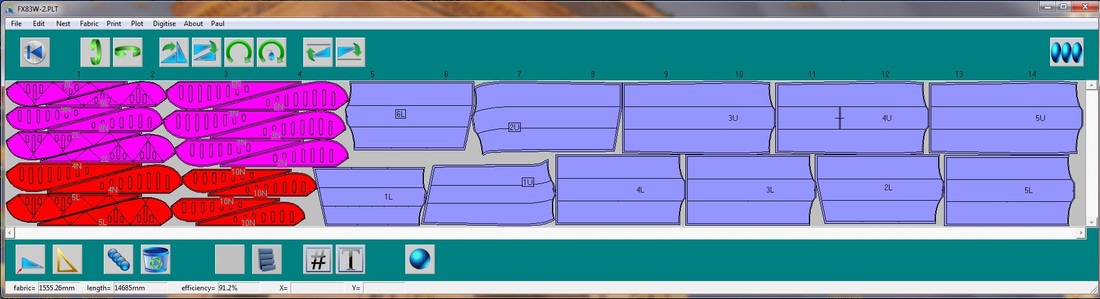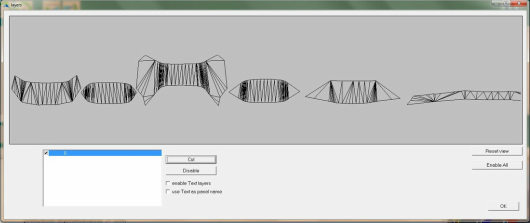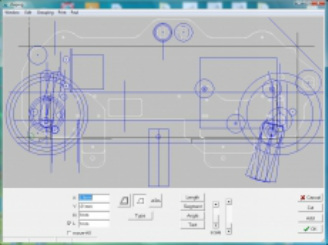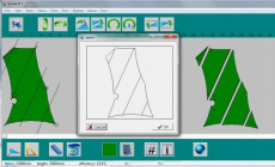Nesting software
The Nesting software has two distinct functions:
(i) Organise and optimise the layout of patterns to be plotted on to the fabric. Patterns can be precisely rotated to match the warp and weft of the fabric, duplicated, flipped, mirrored, multiply selected, grouped, copied and compacted to reduce the amount of fabric waste.
(ii) Drive our plotter or plotter/cutter machines. This is completely automated and requires no operator input apart from clicking the plot menu. The software automatically calculates the most efficient path for the machine to travel and guides it around using a series of signals sent to the micro stepping motors, pneumatic valves and solenoids. If the patterns are longer than the table length, no problem the software will automatically divide the plotting up with reference marks to allow lineup between successive tables allowing any length of panel or fabric to be plotted regardless of how long your table is.
All our machines have the Nesting software included as standard. Our automatic nesting software is optional.
(i) Organise and optimise the layout of patterns to be plotted on to the fabric. Patterns can be precisely rotated to match the warp and weft of the fabric, duplicated, flipped, mirrored, multiply selected, grouped, copied and compacted to reduce the amount of fabric waste.
(ii) Drive our plotter or plotter/cutter machines. This is completely automated and requires no operator input apart from clicking the plot menu. The software automatically calculates the most efficient path for the machine to travel and guides it around using a series of signals sent to the micro stepping motors, pneumatic valves and solenoids. If the patterns are longer than the table length, no problem the software will automatically divide the plotting up with reference marks to allow lineup between successive tables allowing any length of panel or fabric to be plotted regardless of how long your table is.
All our machines have the Nesting software included as standard. Our automatic nesting software is optional.
Import software
Our Import software can read files drawn in other CAD software if they have been saved in the DXF, HPGL or NTV formats. Most CAD software can save in at least one of these formats. DXF is the most common. Our software is unique in the market in that it incorporates powerful search algorithms to identify closed patterns within a file allowing it to read standard files without the need for AAMA or layered formats.
This means designs from almost all CAD programs can be easily imported and plotted with the ProSail system.
This means designs from almost all CAD programs can be easily imported and plotted with the ProSail system.
Patterning software
Our PanelMaker software is a powerful 2D patterning software where you can directly design 2D patterns ready for nesting and plotting. You can also use it to edit patterns that have been read from other design software using our Import software mentioned above. Many of our customers do all of their design work with PanelMaker. Most of those who use 3D design software still spend much of their time using PanelMaker for their 2D work or for editing the patterns produced by their design software. PanelMaker is also used to edit panels produced by our 3D sail design software, 3D canvas software or patterns produced from our Digitiser.